Make sure the USB Reader is ready. Make sure the color change is already set because you cannot set automatic color change colors after the tape is loaded.
To set the color change, please press to color change button on the CPU
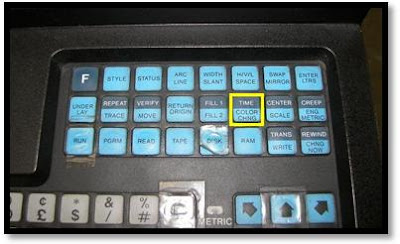 , then press
, then press 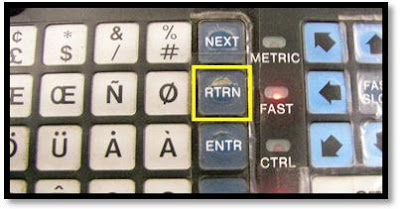 RTRN.
RTRN. Then start pressing the needle number that you want your colors to be on.
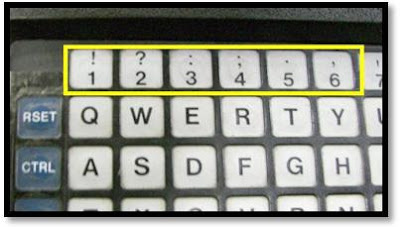 1, 2, 3, 4, etc...
1, 2, 3, 4, etc...When you have all the colors, press RTRN twice. Then continue with the transfer of the design in the next step.
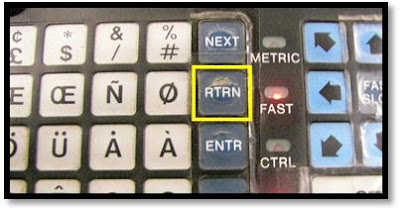
1.Make sure the USB Reader screen says READY and your design is selected.
2.Press [READ] [TAPE] [RUN] . It will read the design from the USB Memory while the machine is sewing.
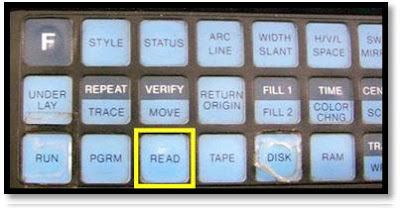
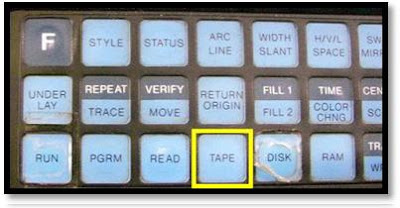
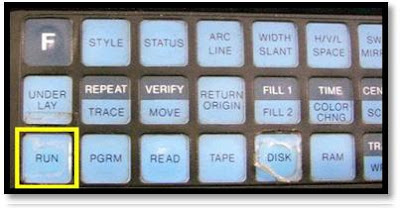
No comments:
Post a Comment