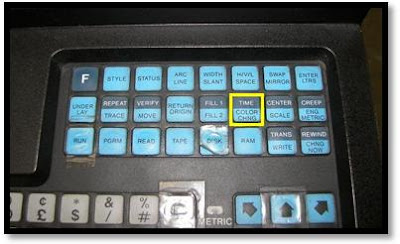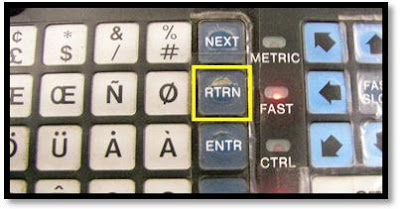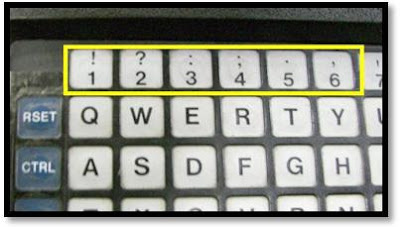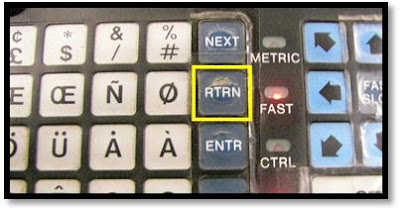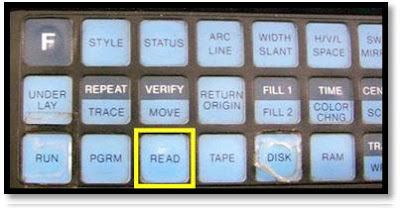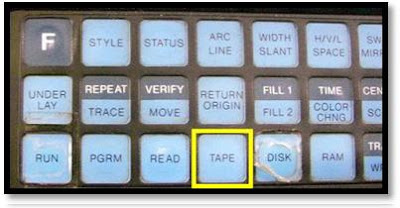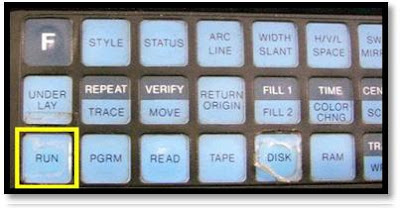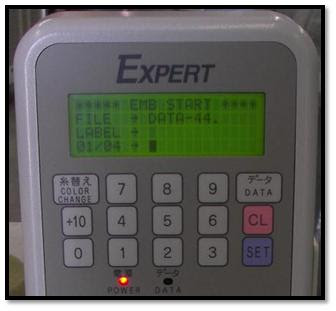YES, you can load designs to a Toyota Embroidery Machine via USB
Instructions to load a file from the USB Reader
1.

Plug in the 9-pin communication cable (female-to-female) to the 9-pin port on back of the Toyota embroidery machine.
If you have Toyota 820/830, this port will be 25-pins.2. Plug other end of the communication cable to the USB.
3. Make sure everything is plug in on the USB and in the machine before you turn in on.
4. Start the USB and the machine at the same time.
5.
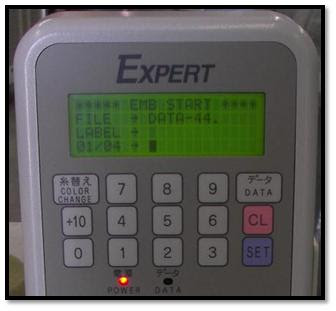
Insert the USB stick on the USB reader, wait until It says
READY.
6. On the Toyota embroidery machine. Go to the [
EMB Start] menu, if it is not already there.
7.

Press [
DATA] button. It should be at the design menu now. Highlight [
Input Design] and press [
SET].
8.

The screen now says [
INPUT THRU PC]. The number defaults to [
00].
9.

Change the number to [
01] by using the keypad, and press [
SET].
(Or whatever number on you design.)10.

The [
DATA] light should blink green as it downloads. It will beep when completed the download.






.JPG)
.JPG)